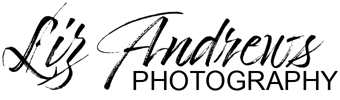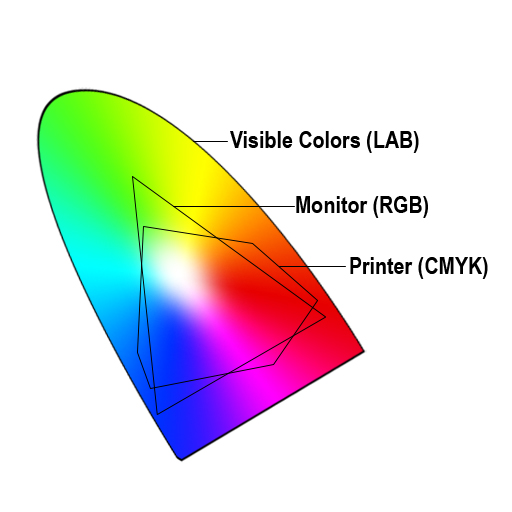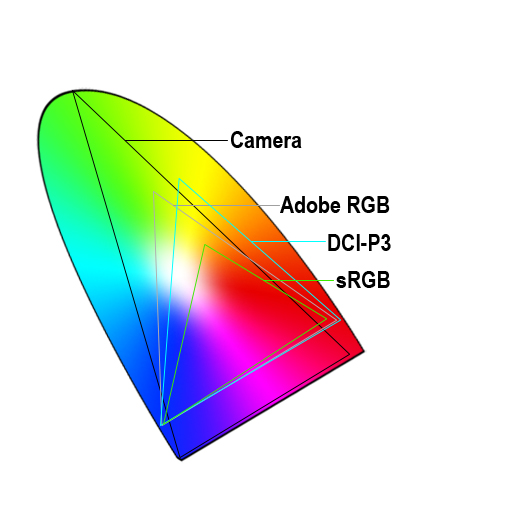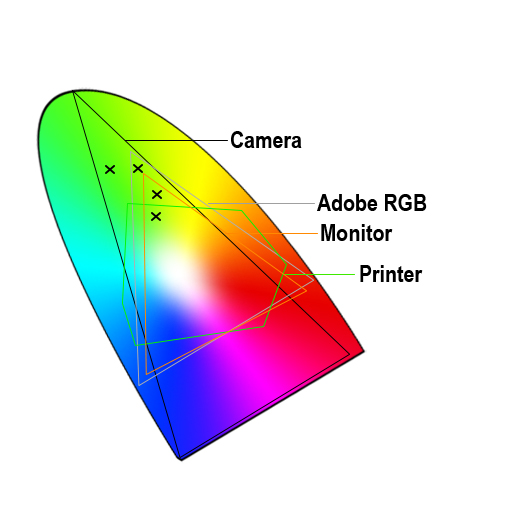Prints, Printing & Colour
I offer the following
High Quality Prints
[4 x 6] [5 x 7] [8 x 10] [8.5 x 11] [11 x 14] [13 x 19]
Squares: [5 x 5] [6 x 6] [10 x 10] [12 x 12]
(Print Orders can be ready the next day)
Canvas
[12 x 8] [16 x 12] [24 x 16] [30 x 22]
[36 x 24] [40 x 30] [48 x 36]
(Canvas Orders can be ready within 5 days)
Other
From time to time, I'll outsource to a photo/print lab in order to offer special items such as mugs, puzzles and other photo gifts.
Prints, Printing & Colour FAQ's
There is a science behind printing, and with the closure of many of the local photo labs, it's important you understand what options you have left and understand what each option means.
I've organized this page so it explains everything in depth if you read it top to bottom, or for those after quick answers to specific questions, click on the question and go straight to the answer!
I've printed, or had my images printed, why don't they look right?
What is colour bitrate and can that impact my prints?
I got my photos printed at a Lab, why do they still look washed out?
Why are your prints more expensive than my local store?
This is a common issue and all to do with colour space:
Colour Gamuts
These are the colours your eye can see, with what a regular RGB monitor and typical printer can display overlayed. Notice the monitor can display colours the printer can't, and the printer can even print some colours the monitor can't.
Editing Gamuts
To make matters more complicated, photographers all have different cameras that capture different colour gamuts, and they all edit in different gamut profiles using different monitors. We can be editing colours we can't even see if we are unaware or don't manage our profiles.
Moving Gamuts
Looking at the typical workflow of a photographer, the camera could have a colour (say a green) which is converted into perhaps Adobe RGB when opened in an editor, but the monitor displays another green. What is seen on the monitor is not what the colour is, once the edit is complete its sent to the printer which is another conversion that the photographer hasn't seen.
The only way to get the perfect prints is for the photographer to manage the colour profiles from start to finish. If you are printing something yourself, the colour profile of the image is likely to be outside of the capabilities of the printer and so the printer is trying to pick the closest colours within its gamut. The problem is, they are not very good at doing this and you can end up with washed out images.
Have your photographer organize the prints for you, they can ensure the image is compatible with the lab or printer being used.
In short, yes, but probably not for the reasons you'd expect.
The bitrate is the colour depth. Most photograthers use modern digital cameras that capture colour in 16 bit or even 32 bit, but those bit depths are so wide its hard to display the differences, so I'm going to use 8 and 10 bit which are shown below:
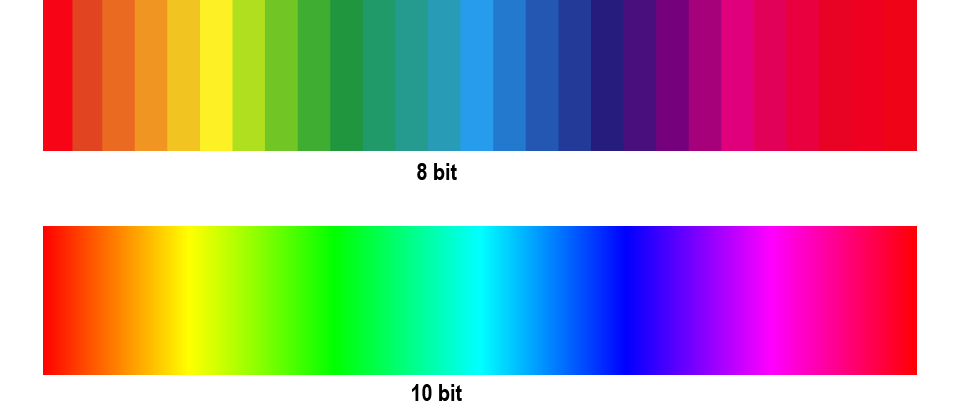
As you can see the depth of colours is so much bigger in 10 bit vs 8 bit however, you could look at an 8 bit image and it looks almost identical to a 16 bit image, and it certainly doesn't look blocky like the 8 bit colour bar above, so what gives?
The reason for this is resolution, which is the number of pixels or dots in an image. If you put a blue pixel next to a red pixel, it will look like a pink / purple colour to your eyes because the pixels are so small you can't make them out and you eye mixes the colours, so with this very small trickery 8 bit images can look very vibrant as you mix those base colours together.
To be exact, 8 bit colour depth has 256 colours which can be put into any pixel, and when put next to other colours in other pixels gives you a great palette. 16 bit colour depth has 65,536 colours, and as you can image there is much much more depth (way bigger palette) you can achieve, especially when putting a different colour in the pixel next to it.
You've probably noticed that most printers only have 3 colours and yet they manage to print thousands of different colours. Well, this is because of the resolution again, they'll put a combination of those 3 colours in pixels next to each other to give the appearance of another colour and most home printers are capable of printing at 8 bit.
If your photographer has provided you an image, they will most likely give you whatever bitrate they edit in, which is probably going to be 16 bits. Similarly to the colour gamuts in the above question, the printer is left to "guess" which colours it can print is closest to the one it has been asked to print, and again they are not perfect at guessing and can get it wrong, especially on skin tones.
Photo labs are not equal, and most use 8 bit printing.
What differentiates photo labs is the amount of skill and expertise of the staff, and the amount of time they are willing to spend on your prints. Most store based labs have bought a machine, pay an unskilled person to man it, and press print. Most online labs, don't even need to pay someone to man the printers so a pair of eyes may never pass over your prints.
Good labs, have skilled technicians that ensure the correct colour profiles and papers are being used for your images and check them once they have printed, this extra time and effort costs money and you can see that from the price of a simple 4x6, from a higher end lab its likely going to cost anywhere between $1.50 and $4.00 compared to somewhere that doesn't look at your prints at all and just runs it through the machine which might cost $0.20 to $0.50 a print.
In summary, you need to find out what the lab uses (most will happily tell you), convert the images to match and then send it in, or, have your photographer take care of it all.
Given the closure of the photo labs in my local area, the only access I had to high end labs was online via the US and far away Canadian cities such as Toronto, so I invested in a fine art printer. This is a 16 bit printer and produces exceptional print quality that you would otherwise only find in the best labs. It achieves this huge depth of colours using 12 inks instead of your usual 3 or 4 in home printers, and allows me to ensure the prints that you are getting look the way they should.
I also pride myself on the speed of my service, having my own large format fine art printer allows me to very quickly fulfil print orders and some sessions even include a print which you get before you leave.
I use a professional 16 bit fine art printer and I manage the colour profile through my workflows from start to finish to ensure your prints look exactly as they are intended.
I've set my prices to break even on prints overall, it's not something I make money on, although if nobody orders prints I lose money as the inks dry out and need replacing anyway. I do this because there are too few photo labs in my local area, and even fewer that are good quality, if you research my prices you'll find I'm more expensive than your general store with a photolab, but this is because my prints are much higher quality. You'll also find I'm less than the high end labs although my quality is the same or better, it just costs me a lot more to do it than them.
Just to compare the costs to a home printer, it costs me $720 to replace my set of 12 Lucia Pro ink cartridges!
I offer prints to complement my service which I hope makes me more competitive by ensuring you get the full photography experience.
If you are a photographer in my area, get in touch and maybe we can arrange something. I would have to charge you a little more than I charge my own clients to compensate my time, but we can keep that down by ensuring the images are in the exact format required to print.
If you are just looking to have some prints done that you received from another photographer, I'm not going to be able to help because the files you receive (most likely JPGs) already have the colour profiles locked down and can't be changed without losing quality. A photographer uses RAW images which have 4 to 5 times more information in them than what you see. For example, increase the brightness in a RAW file and you'll see what was in the shadows, increase the brightness of a JPG, and the area will just go grey then white.
You can see the prices when you add an image from your gallery to the cart, you'll have various options such as Downloads, Prints and Canvas. If you want Albums, please get in touch.
I maintain a print price list booklet which you can ask me for before or after your shoot.
I love questions, and if its a good one I'll add it to the list above! Just fill in the form below and submit!